Seven Problems You Can Avoid by using Nuxt.js

Vue.js is a great choice as a framework for your application. But, there are a few concerns you’ll likely run into:
- How do I combine and configure all my JavaScript & Vue libraries to work together effectively?
- How do I structure my application code using best practices?
- How do I make sure my application is properly indexed by search engines?
- How do I optimize my Vue application for speed?
These are some of the concerns that Sebastien and Alexandre Chopin set out to solve when they created Nuxt.js, a higher-level framework that’s built on top of Vue to help you build production-ready Vue applications.

I want to let you in 7 problems you’re going to run into while building a Vue app, and tell you how Nuxt solves them.
Problem #1: Building a production-ready Vue app from scratch is difficult
Not only does Nuxt come preconfigured with Vuex, Vue Router, and Vue-Meta, but it sets your project up with intelligent defaults based on well-researched best practices that Vue won’t give you out of the box.
Creating a Nuxt app is as easy as typing:

This Nuxt Starter Kit will ask you for the libraries you want to start your project with, such as CSS Lint, and which CSS framework to use.
Problem #2: No standard folder structure
As your application grows your code organization becomes more important. Vue’s default build gives you an assets and components directory, which is a good start. Nuxt.js sets you up with additional folders based on best practices, such as:
- 📂 A pages directory for your Application views and routes.
- 📂 A layouts directory for your layout templates.
- 📂 A store directory for your Vuex store files.
Nuxt ships with additional folders and default conventions that are all configurable, but you get the idea.
Since everything has its place, moving from one Nuxt application to another as a developer and getting up to speed is super simple.
Problem #3: Routing configuration can get long in a big Vue app
With Nuxt, you simply place your single file Vue components into the pages folder and Nuxt automatically generates your routes with zero configuration.
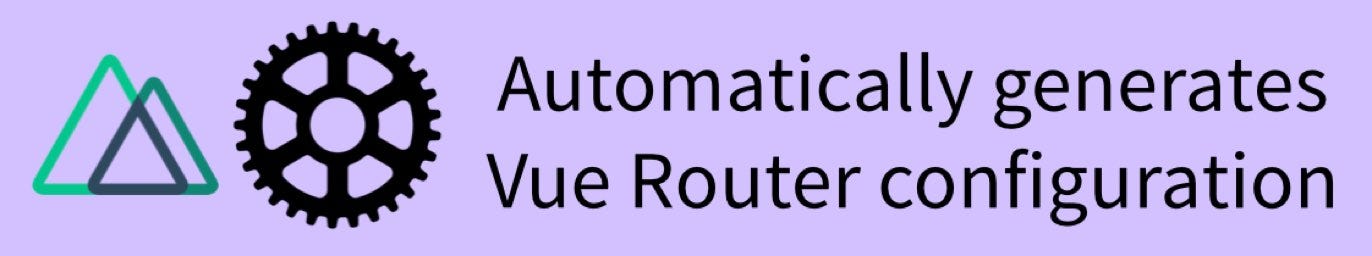
Problem #4: No standard way to configure things all together
Luckily, Nuxt ships with a production-ready configuration that doesn’t lock you in. Meaning if you want to override any of the smart defaults or pre-configuration, you can edit your nuxt.config.js file and modify any of the framework’s options.
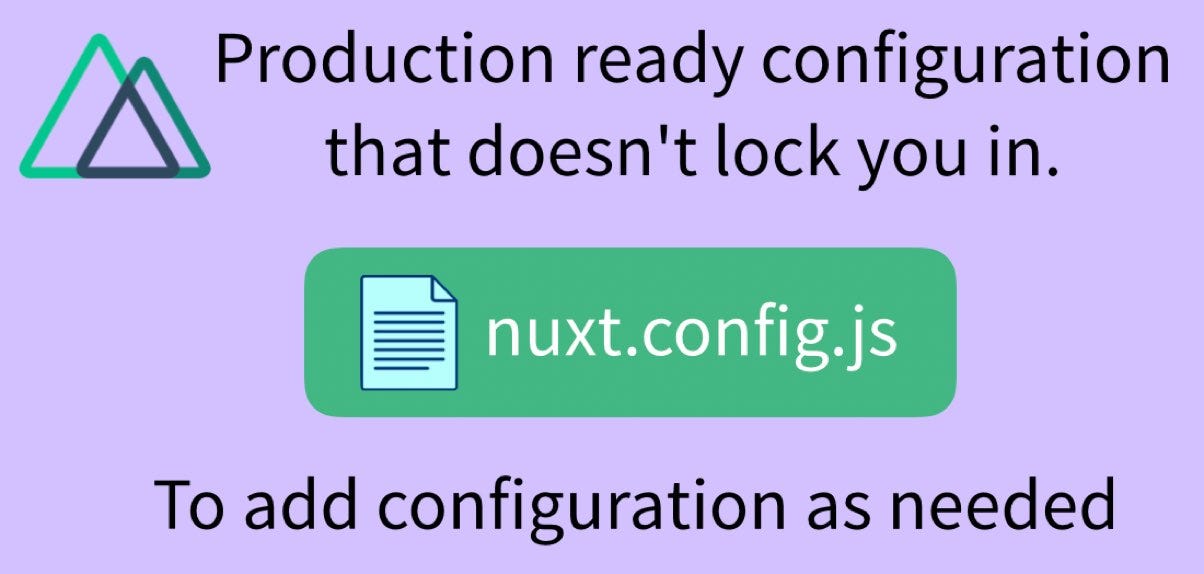
Problem #5: Vue apps are not SEO-friendly
You’re going to want certain pages of your app properly indexed by search engines so they’re easily discoverable.
One of the best solutions is to pre-render your Vue pages on the server, but this can be tricky to set up on your own. Nuxt is pre-configured to generate your application on the server, along with powering up your routes to make it easy to add SEO-related tags.
Problem #6: Vue applications on initial load can be slow
With Nuxt.js if you choose to render your application universally or statically, the pre-rendered HTML causes your page to load faster in the browser. Once it’s loaded, it’ll start running as a normal SPA. Plus with automatic code-splitting, it’s only going to load the JavaScript needed to make the route function.
This makes for the optimal user experience.

Problem #7: With a Vue app you may find it difficult to change the behavior of the framework
When you are developing production-grade applications, at some point you’ll need to change the behavior of the framework. Nuxt provides a higher-order module system that makes it easy to customize every aspect of Nuxt.
🏁 Conclusion
So there you have it, 7 problems that Nuxt solves for you. As you can see, Nuxt.js allows you to spend less time on configuration, and more time solving problems and building awesome Vue apps.
To get started with Nuxt, we recommend jumping into the great documentation, and consider downloading the Vue Mastery Nuxt cheat sheet. By doing this you’ll also be notified when we start releasing our Nuxt course alongside our library of other Vue courses, over on VueMastery.com.
✅ 30s ad
☞ Learn Web Development Using VueJS
☞ Building Applications with VueJs, Vuex, VueRouter, and Nuxt
☞ Use Vuejs 2 to Create a Beautiful SEO-Ready Website
☞ ASP.NET MVC 5 + VueJS: desarrolla una web de cursos online
☞ Getting started with Vuejs for development
☞ Secure Your VueJs Applications With Auth0
Suggest:
☞ Build a full stack application with Node-RED
☞ What To Learn To Become a Python Backend Developer
☞ 40+ Online Tools & Resources For Web Developers & Designers
☞ Vue js Tutorial Zero to Hero || Brief Overview about Vue.js || Learn VueJS 2023 || JS Framework
☞ The BEST Blockchain/Web 3.0 Project Ideas - For Developers