Complete Responsive Bootstrap Website Using Html CSS Bootstrap
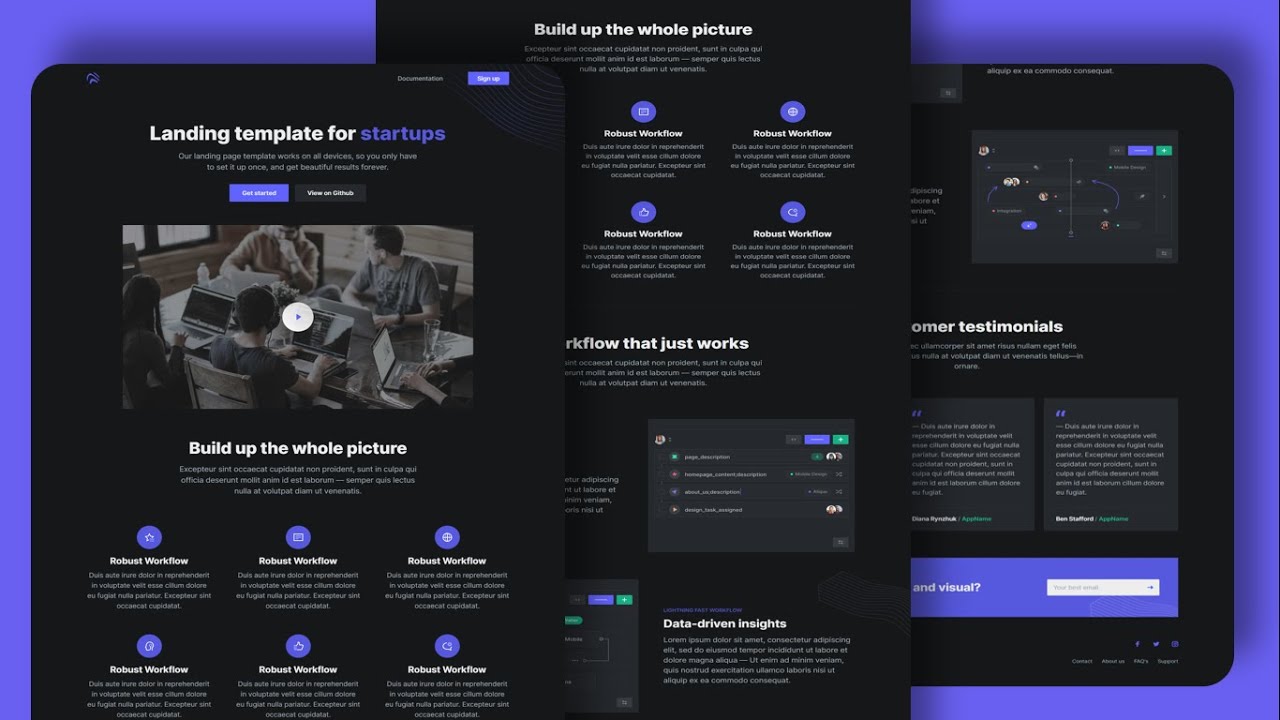
Responsive Bootstrap Website Using Bootstrap html and css. We will create complete Bootstrap website using Html css and bootstrap. For those who don’t know about Bootstrap — it is a popular CSS framework that can be used to create the front-end of a website, i.e., design. It is flexible enough to let you build a website with your requirements and can be tweaked accordingly.
As you might know, building a responsive website is a core requirement. Any site that doesn’t tick the responsiveness feature suffers from poor user experience and also rankings as Google doesn’t like websites that are not user-friendly.
The first thing that comes to mind when we use the word “Responsive Design” is that websites should be compatible with all kinds of devices and screen sizes. There’s a constant demand in the industry to make every website responsive for better readability of the online contents in different environments.
Well, you don’t have to worry any more. Since Bootstrap is a superhero in the field of CSS frameworks, you’ll be able to tackle responsive web design with its help in no time.
A responsive website can be divided into five major components. As we are building a responsive website, the main components are as follows.
- Navigation
- Information area
- Contents section
- Feedback section
- Footer section.
#Bootstrap #Bootstrap_website #ResponsiveDesign
Suggest:
☞ Intro to HTML & CSS - Tutorial
☞ Build a website using HTML CSS and JavaScript | Food to go Website
☞ Learn HTML5 and CSS3 From Scratch - Full Course
☞ SpaceX Website Clone - HTML, CSS & JavaScript
☞ Creative Agency Website From Scratch | HTML & CSS
☞ Amazing Hover Effects On Social Media Buttons | HTML & CSS