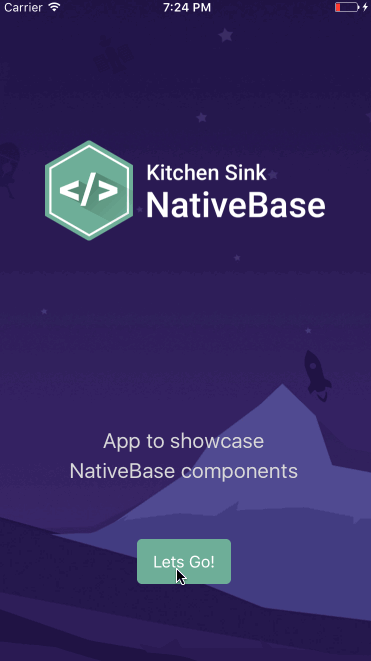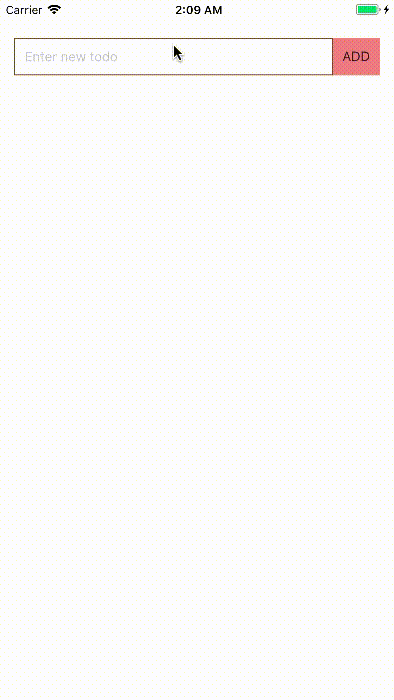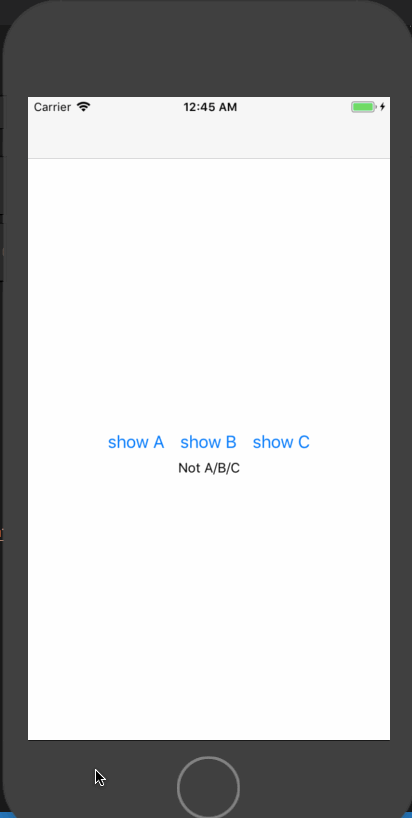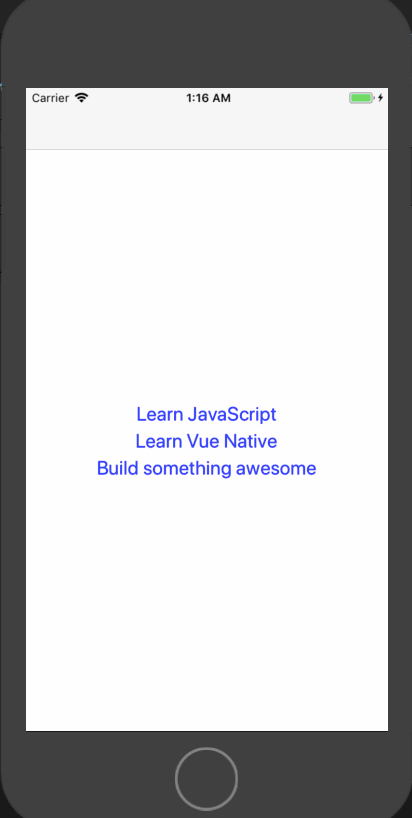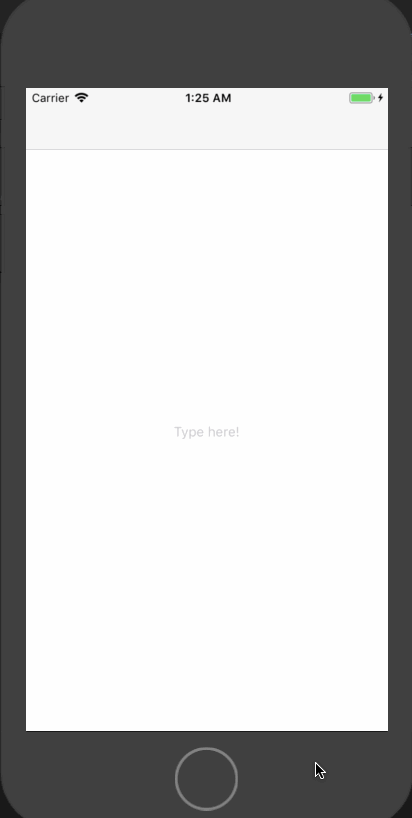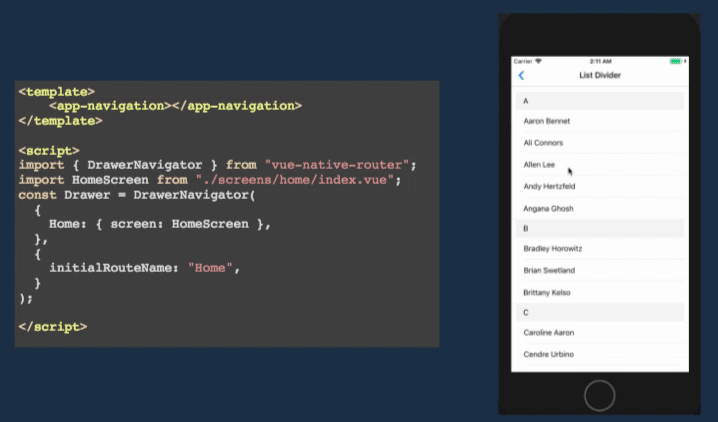Build Native Mobile Apps with Vue

Though the sentiment in the JavaScript community about Vue has been mixed, we couldn’t stop ourselves to try Vue for native mobile app development.
Hello World Example
Here is a simple Vue Native code snippet that renders some text on the mobile screen.
Motivation
As a web developer, we always loved the simplicity of writing HTML code and then styling it with CSS. Vue provides us with a similar experience with .vue files.
As a team which is very active in the React Native community with contributions like NativeBase, we are never biased about our opinion to try new frameworks and languages. Vue is one of them and it suits the use-cases to build most of our apps.
The support for templating, styling, state-management with Vuex and router makes Vue the perfect choice.
With Vue Native, we are bringing the same experience to native mobile app development.
Initial Experiment
With a quick search on the web, we came across react-vueby SmallComfort. react-vue transpiles Vue files to React & React Native Components. Kudos to the author of react-vue which solves most of the problem. Vue Native is a fork of the same.
It Transpiles to React Native
React Native is a direct dependency of Vue Native. Once you initialize a new app using vue-native-cli, the entry script is App.vue.
Just like a .js file, you can compose a .vue files with many .vue files. All these .vue files are actually converted to React Native component files with .js. You can read more about it here.
Two-way binding example
Vue Native is also capable of achieving two-way data binding with the help of v-model directive as shown in the code snippet below.
dual-binding.vue
<template>
<text-input v-model=”name” />
</template>
<script>
export default {
data: function() {
return {
name: "John Doe"
};
}
};
</script>
Loops
To write loops, we can use Vue’s v-for directive. The v-for directive is similar to JavaScript’s map operator.
loops.vue
<template>
<view>
<text v-for=”name in names” v-bind:key="name">{{name}}</text>
</view>
</template>
<script>
export default {
data: function() {
return {
names: [“Gaurav”, “Neeraj”, “Sanket”, “Neeraj”]
};
}
};
</script>
Example apps:
KitchenSink app
We have re-built our NativeBase KitchenSink App using Vue Native. You can take check out the entire source code of this app here:
Todo App
Ankit Singhania, a Senior Software Developer at GeekyAnts, has also created a simple ToDo App using Vue Native.
How To Get Started
In order to use Vue Native, you will first need to install React Native on your system. Follow the steps given here to install React Native.
Next, we can install the Vue Native CLI on your system using NPM.
$ npm install -g vue-native-cli
With that, all you need to do now is initialize a new Vue-Native project directory in your system.
$ vue-native init <projectName>
$ cd <projectName>
You can now run this Vue Native app on an iOS or Android Simulator using the npm run command.
Directives
Directives are special attributes that are found in Vue. These are attributes that come with the v- prefix. Here are a few of these directives and where they can be used in Vue.
v-if and v-else
The v-if and v-else directives are used in Vue to write conditional code blocks.
v-if.vue
<template>
<view class="container">
<view class="btn-container">
<button title="show A" :on-press="() => handleBtnClick('A')"/>
<button title="show B" :on-press="() => handleBtnClick('B')"/>
<button title="show C" :on-press="() => handleBtnClick('C')"/>
</view>
<view>
<text v-if="type === 'A'">
A
</text>
<text v-else-if="type === 'B'">
B
</text>
<text v-else-if="type === 'C'">
C
</text>
<text v-else>
Not A/B/C
</text>
</view>
</view>
</template>
Running this code on your system will give you this output:
v-for
The v-for directive is similar to JavaScript’s map operator.
v-for.vue
<template>
<view class="container">
<text
class="text-container"
v-for="todo in todos"
:key="todo.text"
>
{{ todo.text }}
</text>
</view>
</template>
<script>
export default {
data: function() {
return {
todos: [
{ text: "Learn JavaScript" },
{ text: "Learn Vue" },
{ text: "Build something awesome" }
]
};
}
};
</script>
Running this code on your system will give you this output:
v-model
v-model directive creates a two-way data binding on a form input element or a component. Internally it attaches value and onChangeText handler to TextInput of React Native.
v-model.vue
<template>
<view class="container">
<text-input
class="text-input-container"
placeholder="Type here"
v-model="textContent"
/>
<text
class="text-container"
>
{{textContent}}
</text>
</view>
</template>
<script>
export default {
data: function() {
return {
textContent: ""
};
}
};
</script>
The above code snippet creates a two-way data binding on textContent, so when the types something in the text-input, it will be stored in textContent, which will then be displayed right below the text-input field.
Vue Native Router
Vue Native uses vue-router for implementing navigation in your mobile apps. Let’s take a look at how Drawer Navigation can be implemented using Vue Native.
It’s a simple wrapper around React Navigation of React Native.
Limitations and known issues
- Sometimes for a component, you might have to create a function that returns JSX code.
For example:renderIteminFlatListmust return JSX. - The error reporting is on the React Native level and it doesn’t map to the Vue Native code yet. We are working towards it.
Is it production ready?
We have rebuilt the complete NativeBase KitchenSink app in Vue Native. You can use it in production but with the known issues and limitations above.
Recommended Courses:
GraphQL with React: The Complete Developers Guide
☞ http://bit.ly/2sO3Cdw
Complete React JS web developer with ES6 - Build 10 projects
☞ http://bit.ly/2l5cRlF
React JS - Build real world JS apps & deploy on cloud
☞ http://on.learn4startup.com/Hy-y-i6neX
Suggest:
☞ React vs Vue - I Built the Same App in Both Frameworks
☞ Build a Quiz App Using Vue JS | Vue JS Quiz App Demo | Vue JS Project Tutorial | Simplilearn
☞ React Native Course for Beginners [Build Mobile Apps in React Native]
☞ Vue js Tutorial Zero to Hero || Brief Overview about Vue.js || Learn VueJS 2023 || JS Framework